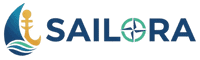Before embarking on any significant purchase, particularly in the realm of technology or equipment, it is crucial to have a clear understanding of your needs. This foundational step serves as the compass that guides all subsequent decisions. Begin by assessing the specific requirements that the product must fulfill.
For instance, if you are in the market for a new laptop, consider what tasks you will primarily use it for. Will it be for graphic design, gaming, or simple word processing? Each of these activities demands different specifications, such as processing power, graphics capabilities, and memory.
Moreover, it is essential to think about your long-term needs as well. Technology evolves rapidly, and what may seem sufficient today could become obsolete in a few years. Therefore, consider not only your current requirements but also potential future demands.
If you anticipate needing more power for advanced software or multitasking capabilities down the line, it may be wise to invest in a model that exceeds your immediate needs. This foresight can save you from the hassle and expense of upgrading sooner than expected.
Key Takeaways
- Clearly identify your specific needs before starting your search.
- Conduct thorough market research to explore available options.
- Assess the condition of the product carefully to ensure quality.
- Verify compatibility with your existing systems or requirements.
- Compare prices and negotiate to secure the best deal with warranty and support.
Researching the Market:
Once you have a clear understanding of your needs, the next step is to conduct thorough market research. This phase involves gathering information about the various options available to you. Start by identifying reputable brands and models that align with your requirements.
Online reviews, tech blogs, and consumer reports can provide valuable insights into the performance and reliability of different products. Pay attention to user feedback, as real-world experiences often highlight strengths and weaknesses that specifications alone may not reveal. Additionally, exploring comparison websites can be beneficial.
These platforms allow you to juxtapose multiple products side by side, making it easier to identify which models offer the best features for your budget. Furthermore, consider visiting local retailers to get a hands-on feel for the products you are interested in. Physical interaction can provide a sense of comfort and assurance that online images and descriptions may lack.
Engaging with sales representatives can also yield useful information about the latest models and any upcoming releases that might be worth waiting for.
Evaluating the Condition:

When purchasing used or refurbished items, evaluating the condition is paramount. This step is particularly critical in markets where second-hand goods are prevalent, such as electronics or vehicles. Begin by inspecting the item thoroughly for any visible signs of wear and tear.
For electronics, check for scratches on screens, dents on casings, or any signs of damage that could affect functionality. If possible, test the item to ensure it operates as expected. For example, if you are buying a used camera, take some sample shots to assess image quality and functionality.
In addition to physical inspection, inquire about the item’s history. Ask the seller about how it was used and whether it has undergone any repairs or modifications. Understanding its past can provide insight into its current condition and longevity.
For instance, a laptop that has been regularly maintained may perform better than one that has been neglected, even if both appear similar at first glance. Documentation such as service records or original purchase receipts can also add credibility to the seller’s claims about the item’s condition.
Checking for Compatibility:
| Compatibility Metric | Description | Measurement Method | Typical Values | Importance |
|---|---|---|---|---|
| Operating System Compatibility | Ensures software runs on target OS versions | Testing on different OS versions | Windows 10, macOS 12, Linux Ubuntu 20.04 | High |
| Browser Compatibility | Checks if web applications work across browsers | Cross-browser testing tools | Chrome, Firefox, Safari, Edge | High |
| Hardware Compatibility | Verifies software/hardware interaction | Hardware testing and certification | CPU types, GPU models, peripherals | Medium |
| API Compatibility | Ensures APIs work with different versions | Integration testing and version checks | REST API v1, v2; SOAP 1.1, 1.2 | High |
| File Format Compatibility | Checks if files can be opened/used correctly | File import/export testing | PDF, DOCX, CSV, JSON | Medium |
| Network Compatibility | Ensures software works under different network conditions | Simulated network environments | Wi-Fi, 4G, 5G, Ethernet | Medium |
| Database Compatibility | Checks software support for various databases | Database connection and query testing | MySQL, PostgreSQL, Oracle | High |
Compatibility is a crucial factor that often gets overlooked during the purchasing process. This is especially true in technology-related purchases where various components must work seamlessly together. For example, if you are buying a new graphics card for your computer, ensure that it is compatible with your motherboard and power supply unit.
Check specifications such as PCIe slots and wattage requirements to avoid any compatibility issues that could lead to additional costs or frustration. Moreover, consider software compatibility as well. If you are investing in new software or applications, verify that they will run smoothly on your existing hardware.
This is particularly important for specialized software used in fields like graphic design or video editing, where specific system requirements must be met for optimal performance. By ensuring compatibility across all components and software, you can avoid potential headaches down the line and ensure a smooth user experience.
Comparing Prices:
Price comparison is an essential step in making an informed purchase decision. With countless retailers and online platforms available, prices can vary significantly for the same product. Utilize price comparison websites to quickly identify where you can find the best deals.
These platforms aggregate prices from various sellers, allowing you to see at a glance which retailer offers the most competitive pricing. However, while price is an important factor, it should not be the sole determinant of your decision. Consider additional factors such as shipping costs, return policies, and customer service reputation when comparing prices.
A slightly higher price from a retailer known for excellent customer support may be worth it compared to a lower price from a seller with poor reviews. Additionally, keep an eye out for seasonal sales or promotional events that could offer significant savings on your desired product.
Negotiating the Deal:

Negotiation is an art that can lead to significant savings if approached correctly. Whether you are dealing with a private seller or a retail store, there is often room for discussion regarding price or terms of sale. Start by doing your homework; armed with knowledge about market prices and product conditions, you can present a compelling case for why a lower price is justified.
When negotiating with a seller, maintain a respectful and friendly demeanor. Building rapport can often lead to better outcomes than adopting an aggressive stance. For instance, if you find a similar item at a lower price elsewhere, mention this during negotiations; many sellers are willing to match or beat competitor prices to secure a sale.
Additionally, consider negotiating other aspects of the deal beyond just price—such as asking for free shipping or extended warranties—which can enhance the overall value of your purchase.
Ensuring Warranty and After-Sales Support:
Before finalizing any purchase, it is vital to understand the warranty and after-sales support offered by the manufacturer or seller. A warranty serves as a safety net that protects your investment against defects or malfunctions within a specified period. Familiarize yourself with the terms of the warranty—what it covers and what it does not—so you know what to expect should issues arise.
In addition to warranty coverage, consider the quality of after-sales support available. Research customer service reviews to gauge how responsive and helpful a company is when addressing concerns or issues post-purchase. A product may come with an attractive price tag and features but could become a source of frustration if customer support is lacking when problems occur.
Opting for brands known for their robust after-sales service can provide peace of mind and enhance your overall satisfaction with your purchase.
Making the Purchase:
After completing all previous steps—understanding your needs, researching the market, evaluating condition, checking compatibility, comparing prices, negotiating deals, and ensuring warranty coverage—you are finally ready to make your purchase. At this stage, ensure that all details are confirmed before proceeding with payment. Double-check specifications to ensure they align with your requirements and verify that any negotiated terms have been documented.
When making an online purchase, use secure payment methods to protect your financial information. Look for indicators such as HTTPS in the website URL or trusted payment gateways that offer buyer protection policies. If purchasing in person, inspect the item one last time before finalizing the transaction to ensure it meets your expectations.
Once the purchase is complete, keep all receipts and warranty information organized for future reference. This documentation will be invaluable should you need to make a return or claim warranty service later on. By following these comprehensive steps throughout your purchasing journey, you can ensure that you make informed decisions that align with your needs and budget while minimizing potential risks associated with buying products in today’s complex marketplace.